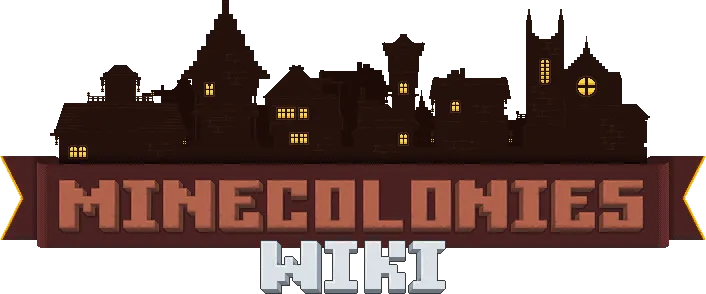
Barracks Tower
The Barracks Tower will employ and house one Guard for every level built (unlike the normal Guard Tower , which can only have 1 Guard at a time). Each new Guard will need a bed in a house in order to spawn. However, once they are hired at the Barracks Tower , that becomes their new residence and the bed in the house will open up for another new citizen (child or recruit).
| Building Level | Max # of Guards |
|---|---|
| 1 | 1 |
| 2 | 2 |
| 3 | 3 |
| 4 | 4 |
| 5 | 5 |
The Barracks Tower locations are predetermined by the Barracks that you choose. They are placed in specific locations to fit within the Barracks .
The maximum level of the Barracks Tower is the same as the Barracks .
Guard(s) will patrol a set distance around their tower, which is based on their tower's level.
| Tower Level | Max Patrol Distance |
|---|---|
| 1 | 80 blocks |
| 2 | 110 blocks |
| 3 | 140 blocks |
| 4 | 170 blocks |
| 5 | 200 blocks |
Note: If you place Barracks / Barracks Tower near your colony border and level them up, your border will expand.
Interface
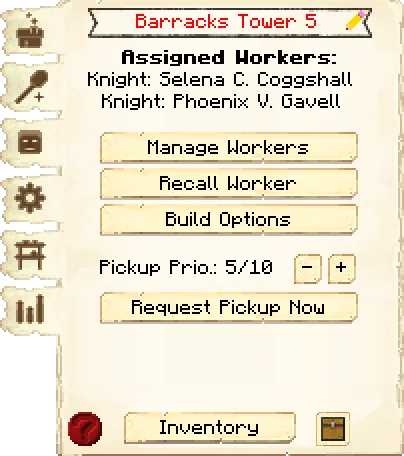
The first tab of the GUI is the main interface.
- Header:
- Building Name: Shows the name of the building, including the level of the building.
- Pencil: Allows you to rename the building. The level of the building will always be listed after the name.
- Assigned Workers: Tells you the workers assigned to this building.
- Controls:
- Manage Workers: Lets you change which workers are assigned to work at this hut. Note: this only works if you have turned the worker hiring mode, in the Town Hall or in the hut itself, to manual, otherwise citizens will be hired automatically.
- Recall Workers: Recalls the workers at this building to the building. You might use it if they are stuck somewhere, you want to see what they have, or want to give them something directly.
- Build Options: Lets you create a build, upgrade, or repair build order for this hut. To learn more about the building system, please visit the Builder page.
- Request System:
- Pickup Priority: You can set the priority that a Courier will visit this hut and pick up items (when the worker at this hut issues a request), or you can tell Couriers to never visit this hut to pick up items. (For the pickup priority, 10 is the highest.)
- Request Pickup Now: You can click this button in order to tell any available Courier to come and pick up all the items from the building
- Footer:
- Info Button: Some huts have an in-game guide. Press the ? button to access it.
- Inventory: Here you can access the hut block's storage, where the worker at this hut takes and deposits materials. They will also use any Rack that were placed in the hut when it was built or upgraded, so be sure to check those as well!
- Chest Icon: Click this button to see all the items in the hut's storage (including the hut block's inventory and any racks that came with the hut). Clicking the ? button next to an item's count will highlight the storage container it's in.
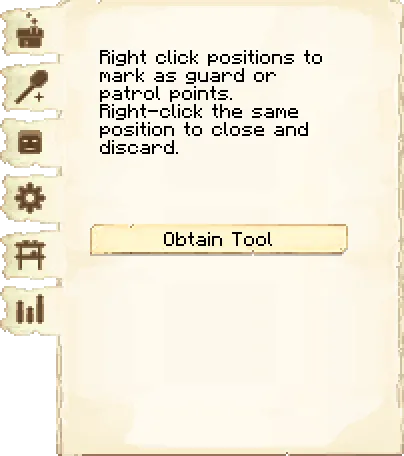
The second tab of the GUI is the selection tools.
Click the Obtain Tools button to get the Guard Scepter. Right-clicking on a block with the Guard Scepter will set it as a guard spot or a patrol point.
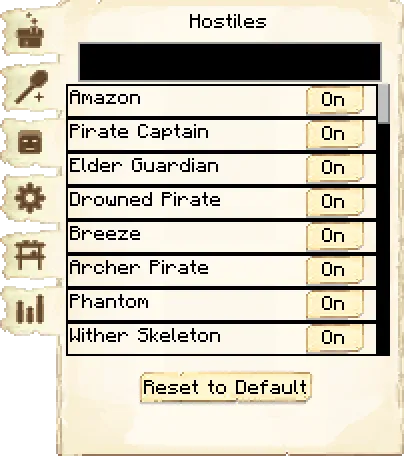
The third tab of the GUI is the hostiles.
You can tell the Guard which mobs to attack and which ones to ignore. All hostile mobs are set to on by default.
There are also two controls on the page:
- The black box at the top is a search field.
- Reset to default allows you to reset everything to on
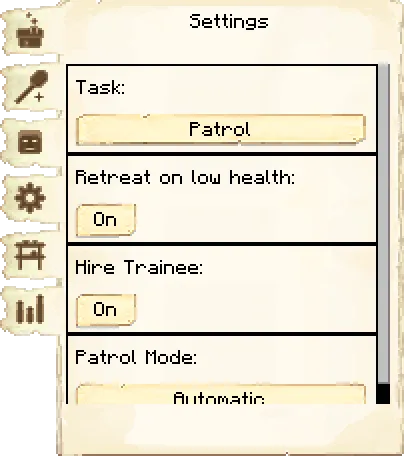
The fourth tab of the GUI is the settings.
- Task: This is where you can choose if you want the guard to patrol, follow, or guard.
- Patrol: The guard will patrol an area you designate in Patrol Settings.
- Guard: You can set one area for the guard to stay in. When you click "Set Target", you will be taken to the Selection Tools tab, where you can get the the Guard Scepter and designate the guard location.
- Follow: The guard will follow you around as your personal bodyguard, protecting you or fighting alongside you. They will even go outside the colony when following! You can designate how they follow you in Follow Settings.
- Retreat on low health: Here you can choose if the Guard will attempt to retreat when they have low health.
- Hire Trainee: If there is a vacancy at this tower, a new Knight or Archer can be hired from the respective training facility ( Combat Academy for Knights and Archery for Archer ) instead of an unemployed colonist. This setting only matters if Assign Colonists to Jobs is turned to Automatic in the Town Hall GUI.
- Patrol Mode: This is where you can choose how you want the guard to patrol. Only available when the Task is set to Patrol.
- Automatic: The guard will patrol from hut to hut and back to their tower. They will only patrol huts within the patrol range of their tower.
- Manual: You can set the patrol route when you click on Set Positions. You will be taken to the Selection Tools tab, where you can get the the Guard Scepter and designate patrol positions for the guard to patrol between. To delete patrol positions, simply get a new Guard Scepter and click a new patrol position. The old ones should disappear.
- Follow Mode: This is where you can choose how you want the guard to follow you. Only available when the Task is set to Follow.
- Loose Grouping: The guard will stay a decent range away from you.
- Tight Grouping: The guard will stay relatively close to you.
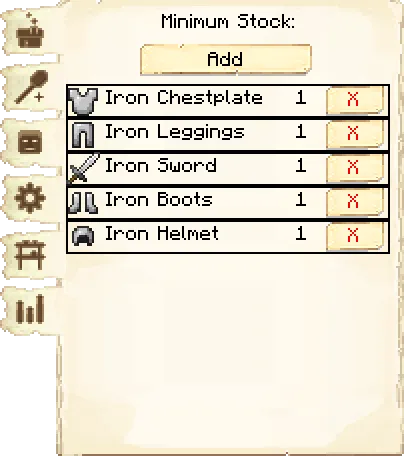
The fifth tab of the GUI is the minimum stock.
Use this button to tell the Barracks Tower to keep a minimum stock on hand. Set items will be displayed above the button.
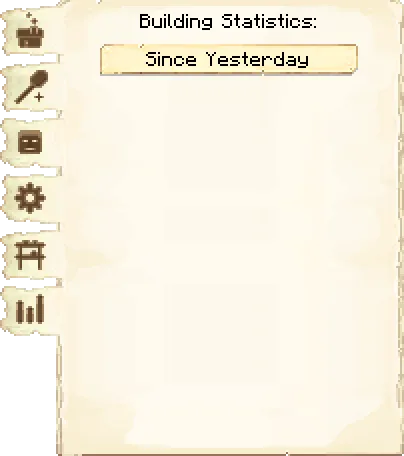
The sixth tab of the GUI is the statistics.
Statistics are simple values like "X fish caught", "Y logs cut", "Z blocks mined", etc. You can switch between- Yesterday
- Last week
- Last 100 days
- All time
Barracks Tower

Research: No research is required for this building.
Worker: Archer











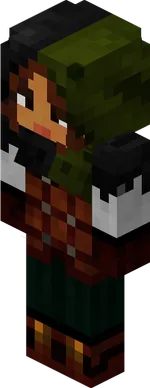



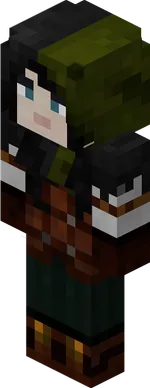








Worker: Druid

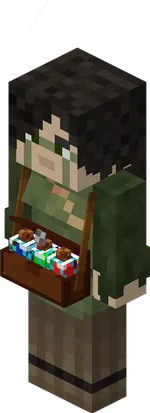

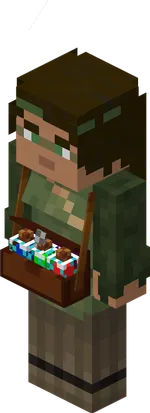

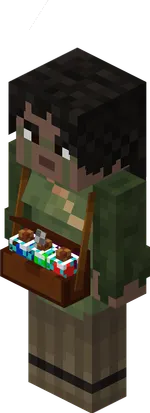


















Worker: Knight























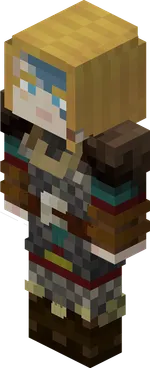
If changes are needed or you think there is content missing, feel free to edit this page or submit an issue for us to make edits. - MineColonies Wiki Team