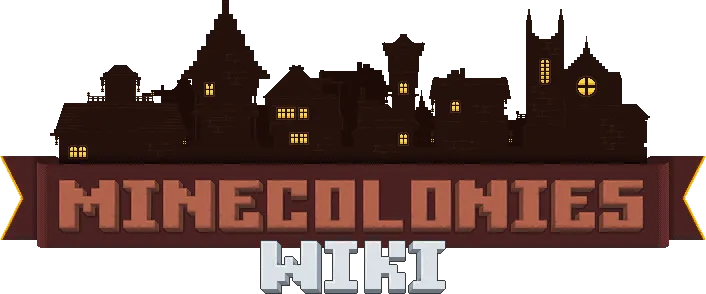
Mine
The Mine is where you can hire a Miner to work the mine, or a Quarrier to work the Quarry . If you hire a Quarrier, there will be no Miner at this Mine .
At the Mine , the Miner will mine for ores and materials. Once they are hired, they will first create a shaft downward.
The Miner digs their shaft down until to the first mining level below it, increasing one further for each building level past 1.
These mining levels are based on the ores you can find there most:
| Ore | Y-level |
|---|---|
| Copper | 48 |
| Iron | 16 |
| Gold | -16 |
| Diamond | Bedrock |
To give some examples: If the Miner builds their first platform at Y 48 or above:
- Level 1 can dig down to Y 48
- Level 2 can dig down to Y 16
- Level 3 can dig down to Y -16
- Etc
If the Miner builds their first platform between Y 48 and Y 16:
- Level 1 can dig down to Y 16
- Level 2 can dig down to Y -16
- Level 3 can dig down to bedrock
Once the main shaft is completed, the Miner will then branch out.
At the Mine , the Miner will mine for ores and materials. Once they are hired, they will first create a shaft downward to a specific depth depending on the level of the Mine . Once the main shaft is completed, the Miner will then branch out.
The Miner will never dig further down than the Y-level specified in the "maximum depth" setting of the building. It is by default set to -100, which effectively means bedrock level.
While mining, sometimes the Miner will get lucky and get an ore block instead of a basic stone block. The chance of getting "Lucky Ores" is set in the config.
Note: When the Miner encounters air whilst building the shaft downwards, they don't make platforms there, as they think they encountered a cave. In particular, that means you should not help them with mining. Even though they skip platforms, they still check the Y-level against the depth threshold and stop digging down if they aren't allowed to dig down further.
Note: Placing the Mine hut below the maximum Y level it can mine will cause the Miner not work and complain the hut needs to be upgraded. To avoid this error, place the hut at least 4 blocks above the maximum depth for the hut level. If you want your Mine to be lower, you will need to upgrade it before the Miner will work.
| Building Level | Shaft Y Level |
|---|---|
| 1 | 40 |
| 2 | 20 |
| 3 | 0 |
| 4 | Bedrock |
| 5 | " |
Interface
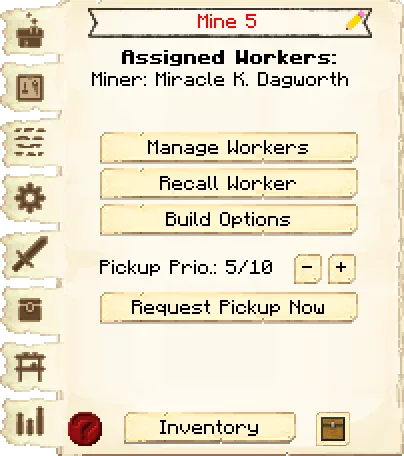
The first tab of the GUI is the main interface.
- Header:
- Building Name: Shows the name of the building, including the level of the building.
- Pencil: Allows you to rename the building. The level of the building will always be listed after the name.
- Assigned Workers: Tells you the workers assigned to this building.
- Controls:
- Manage Workers: Lets you change which workers are assigned to work at this hut. Note: this only works if you have turned the worker hiring mode, in the Town Hall or in the hut itself, to manual, otherwise citizens will be hired automatically.
- Recall Workers: Recalls the workers at this building to the building. You might use it if they are stuck somewhere, you want to see what they have, or want to give them something directly.
- Build Options: Lets you create a build, upgrade, or repair build order for this hut. To learn more about the building system, please visit the Builder page.
- Request System:
- Pickup Priority: You can set the priority that a Courier will visit this hut and pick up items (when the worker at this hut issues a request), or you can tell Couriers to never visit this hut to pick up items. (For the pickup priority, 10 is the highest.)
- Request Pickup Now: You can click this button in order to tell any available Courier to come and pick up all the items from the building
- Footer:
- Info Button: Some huts have an in-game guide. Press the ? button to access it.
- Inventory: Here you can access the hut block's storage, where the worker at this hut takes and deposits materials. They will also use any Rack that were placed in the hut when it was built or upgraded, so be sure to check those as well!
- Chest Icon: Click this button to see all the items in the hut's storage (including the hut block's inventory and any racks that came with the hut). Clicking the ? button next to an item's count will highlight the storage container it's in.
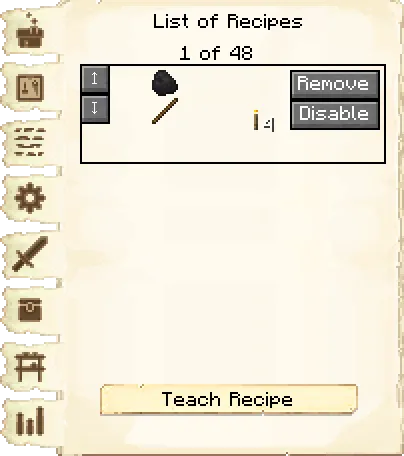
The second tab of the GUI is the crafting recipes.
Here you can see all the crafting recipes this building knows.
The arrows allow you to move them up or down in priority. You are also able to disable or remove specific recipes.
- Teach Recipe: When clicking teach recipe, it opens a crafting grid which allows you to teach this hut crafting recipes (not the worker).
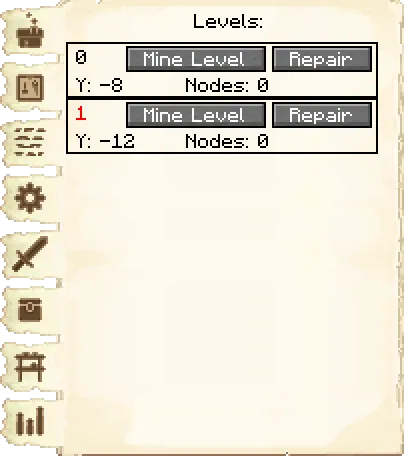
The third tab of the GUI is the levels.
The level refers to the platforms the Miner will place every 3 blocks down. Here you can assign what level of the Mine the Miner will create their mineshafts (nodes). If a level has a red number next to it, that means the Miner is currently mining that level. The Miner will ignore orders to mine at a specific level until the entire mineshaft is completed to the maximum depth their hut's level allows. You can also click Repair, to tell the Miner to restore that level to its original state. This can be useful if a fire breaks out in the mineshaft.

The fourth tab of the GUI is the settings.
- Recipe Mode: This is unlocked by researching Warehouse Master in the University . This changes how multiple recipes for the same item are prioritized.
- Priority: This is the default setting. The hut will try to use recipes that are higher up in their recipe list first.
- Warehouse Stock: The hut will look in the warehouse first to see what resource you have more of before deciding what recipe it will use.
- Fill Block: Here you can select what block the Miner uses to fill in holes/gaps in the schematic. The default is the dirt block.
- Max Depth: Here you can overide the default maximum depth of the Mine , if you don't want the Miner to dig as deep as the Mine level allows. The default is -100.
- Use Shears: Whether the Miner will use shears to break certain blocks.
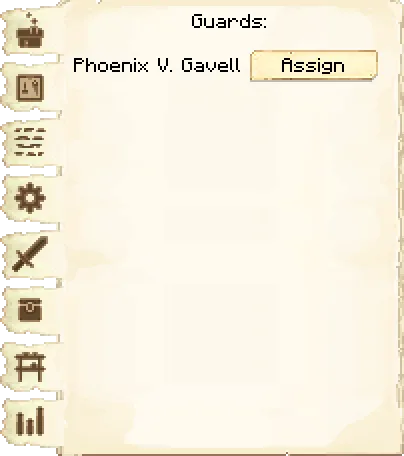
The fifth tab of the GUI is the guards.
Here is where you can assign guards to patrol this Mine . If assigned, they will patrol the level the Miner is currently mining at, to help protect them from hostile mobs. Only guards set to the Patrol Mine task will show up here; tasks can be set in the Guard Tower it's GUI ( Barracks Towers do not have the Patrol Mine task).
The amount of guards you can assign to the Mine changes based on the building it's level.
| Building Level | Amount of guards |
|---|---|
| 1 | 1 |
| 2 | 1 |
| 3 | 2 |
| 4 | 2 |
| 5 | 3 |

The sixth tab of the GUI is the required resources.
These are the resources that the worker will need for the workorder they are currently working on.
- Current project: The top line tells you which work order is being worked on and its level.
- Step: What step of the project the worker is on.
- Supplied % / Used %: How much of the needed resources are in the building inventory, and how many of the resources have been placed.
- Items: Each needed item is displayed, along with how many of that item is in inventory, and how many are needed. These amounts will change as they place blocks and will show only what blocks the worker still needs to place. The block in black are in their inventory. The blocks in red are the ones neither you nor the Mine has in their inventory. The blocks in green are ones you have in inventory but the builder needs. Clicking the up arrow next to the item will automatically remove that item from your inventory and place it into the Mine its inventory.
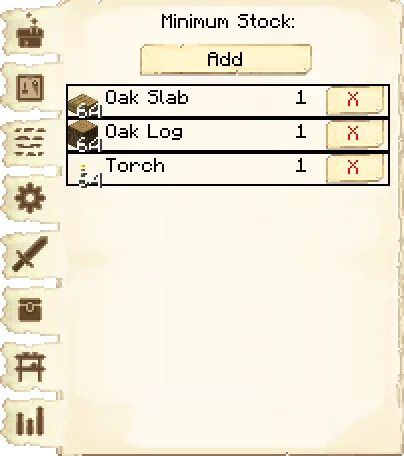
The seventh tab of the GUI is the minimum stock.
Use this button to tell the Mine to keep a minimum stock on hand. Set items will be displayed above the button.
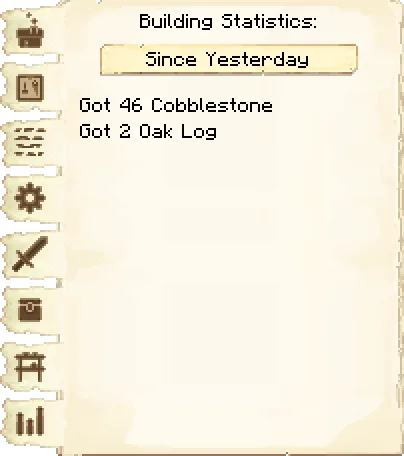
The eight tab of the GUI is the statistics.
Statistics are simple values like "X fish caught", "Y logs cut", "Z blocks mined", etc. You can switch between- Yesterday
- Last week
- Last 100 days
- All time
Mine

Recipe:
Research: No research is required for this building.
Worker: Miner














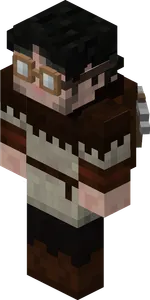









If changes are needed or you think there is content missing, feel free to edit this page or submit an issue for us to make edits. - MineColonies Wiki Team