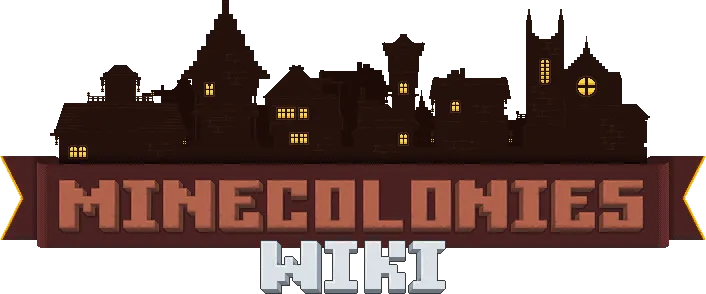
Chef's Kitchen Cookery
The Chef's Kitchen Cookery is where the Chef will create food for your citizens. Food will be cooked when buildings request is, use this conjunction with your Dining Halls Restaurants to automatically keep your Dining Halls Restaurants stocked with food.
Note: Upgrading the Chef's Kitchen Cookery lets you teach it more recipes. So:
| Building Level | Number of Recipes |
|---|---|
| 1 | 10 |
| 2 | 20 |
| 3 | 40 |
| 4 | 80 |
| 5 | 160 |
Interface
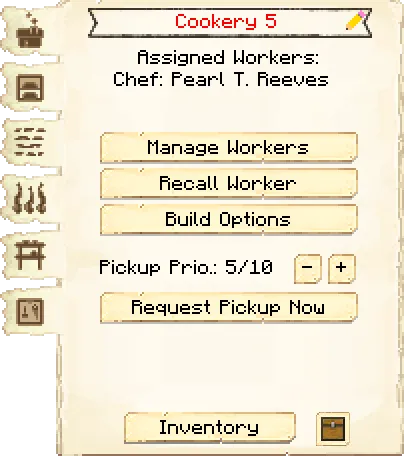
The first tab of the GUI is the main interface.
- Header:
- Building Name: Shows the name of the building, including the level of the building.
- Pencil: Allows you to rename the building. The level of the building will always be listed after the name.
- Assigned Workers: Tells you the workers assigned to this building.
- Controls:
- Manage Workers: Lets you change which workers are assigned to work at this hut. Note: this only works if you have turned the worker hiring mode, in the Town Hall or in the hut itself, to manual, otherwise citizens will be hired automatically.
- Recall Workers: Recalls the workers at this building to the building. You might use it if they are stuck somewhere, you want to see what they have, or want to give them something directly.
- Build Options: Lets you create a build, upgrade, or repair build order for this hut. To learn more about the building system, please visit the Builder page.
- Request System:
- Pickup Priority: You can set the priority that a Courier will visit this hut and pick up items (when the worker at this hut issues a request), or you can tell Couriers to never visit this hut to pick up items. (For the pickup priority, 10 is the highest.)
- Request Pickup Now: You can click this button in order to tell any available Courier to come and pick up all the items from the building
- Footer:
- Info Button: Some huts have an in-game guide. Press the ? button to access it.
- Inventory: Here you can access the hut block's storage, where the worker at this hut takes and deposits materials. They will also use any Rack that were placed in the hut when it was built or upgraded, so be sure to check those as well!
- Chest Icon: Click this button to see all the items in the hut's storage (including the hut block's inventory and any racks that came with the hut). Clicking the ? button next to an item's count will highlight the storage container it's in.
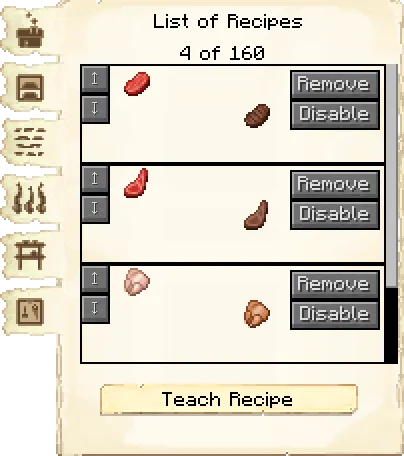
The second tab of the GUI is the smelting recipes.
Here you can see all the smelting recipes this building knows.
The arrows allow you to move them up or down in priority. You are also able to disable or remove specific recipes.
- Teach Recipe: When clicking teach recipe, it opens a furnace grid which allows you to teach this hut smelting recipes (not the worker). Place the item to smelt in the upper slot. You do not need to put anything in the fuel slot. The worker will automatically pick any fuel.
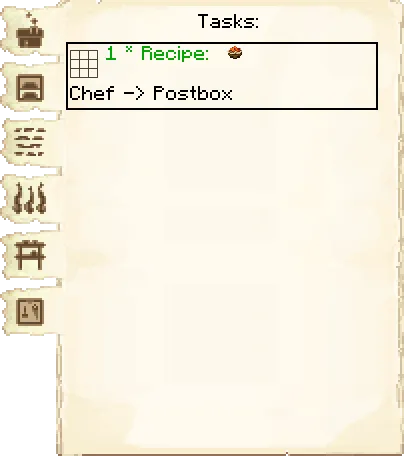
The third tab of the GUI is the tasks.
This tab shows you any requests the Chef's Kitchen Cookery is working on, and where it is going.
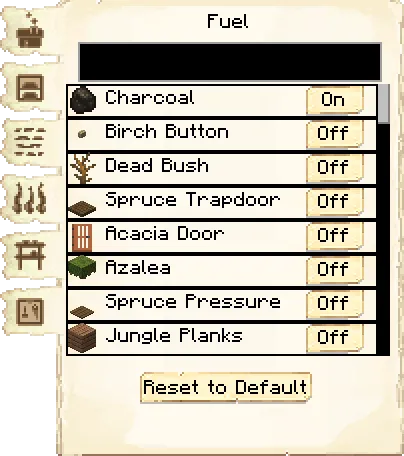
The fourth tab of the GUI is the fuel.
Listed here are items that can be used by the Chef's Kitchen Cookery as fuel in their furnaces.
Simply turn on any that you want your Chef's Kitchen Cookery to use, and a Courier will deliver those items to the Chef's Kitchen Cookery when they need fuel. All items are off by default.
There are also two controls on the page:
- The black box at the top is a search field.
- Reset to default allows you to reset everything to off

The fifth tab of the GUI is the minimum stock.
Use this button to tell the Chef's Kitchen Cookery to keep a minimum stock on hand. Set items will be displayed above the button.
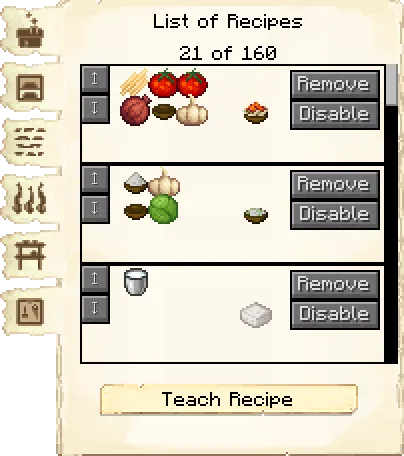
The sixth tab of the GUI is the crafting recipes.
Here you can see all the crafting recipes this building knows.
The arrows allow you to move them up or down in priority. You are also able to disable or remove specific recipes.
- Teach Recipe: When clicking teach recipe, it opens a crafting grid which allows you to teach this hut crafting recipes (not the worker).
Chef's Kitchen Cookery

Recipe:
Research: No research is required for this building.
Worker: Chef
























If changes are needed or you think there is content missing, feel free to edit this page or submit an issue for us to make edits. - MineColonies Wiki Team